
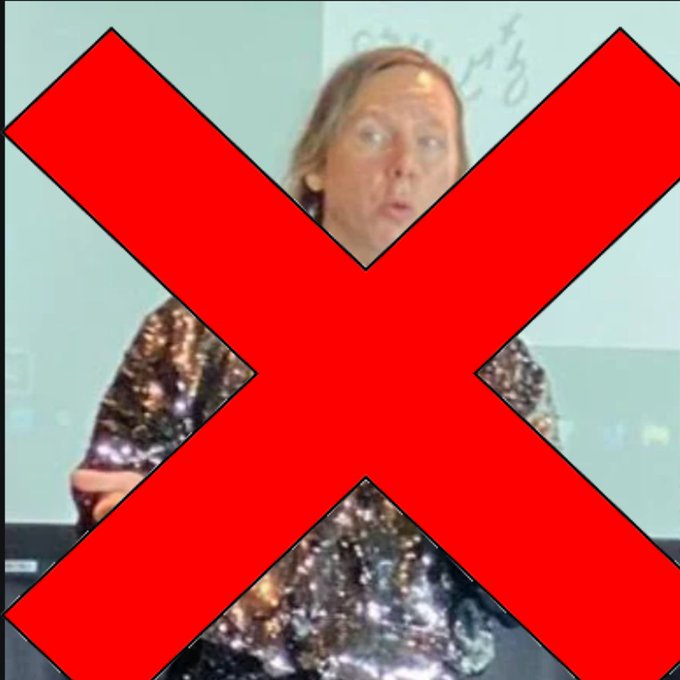



ABOUT TEDDY BEAR
Paying homage to the endearing teddy bear that’s become a familiar face in the crypto community, thanks to Richard Heart’s livestreams.
With our advanced liquidity setup and unique tokenomics we have Big plans ahead. The dream of flipping Dogecoin isn’t over, it’s just beginning.
It’s time to leave the sinking ship and jump on board 🚀
No Maria
No PDAI
No PDONG
No Problems

TOKENMICS
- ⏰ Supply 1,000,000,000
- ⏰ Contract Renounced
- ⏰ Buy Tax: 0%
- ⏰ Sell Tax: 0%
- ⏰ Buy and Burn
- ⏰ Strategic LP Adds
🗺️ BEARMAP 🗺️
phase 01
- ⏰ 1 MILLION MC
- ⏰ Flip TEDDYBEARCLASSIC
- ⏰ 10 MILLION MC
- ⏰ 25 MILLION MC
phase 02
- ⏰ 50 MILLION MC
- ⏰ 100 MILLION MC
- ⏰ 500 MILLION MC
phase 03
- ⏰ 1 BILLION MC
- ⏰ 10 BILLION MC
- ⏰ 100 BILLION MC


HOW TO BUY


STEP 1: SET UP A PULSECHAIN WALLET
Before you can buy TEDDY $BEAR, you need a wallet that supports the PulseChain network. One popular option is MetaMask. You can find this plug-in here: metamask.io
STEP 2: BUY ETHEREUM OR STABLE COINS ON AN EXCHANGE
Buy the desired amount of Ethereum, USDC, or DAI on the exchange of your preference. (Coinbase, Gemini, etc.) You will need some ETH left over for network fees, keep this in mind if you decide to use stable coins instead of ETH.
STEP 3: SEND ETHEREUM OR STABLE COINS TO YOUR METAMASK WALLET
Make sure you are pasting your wallet address. Double check.
STEP 4: BRIDGE FUNDS FROM ETHEREUM NETWORK TO PULSECHAIN
https://bridge.mypinata.cloud/ipfs/bafybeiahfpwhfdjf6iw4mwv5ytj7b6x4nmlxhwyae5ymfjdvszm6q5t3bm/
Leave some ETH in your metamask wallet for the bridge transfer fees.
Your ETH or stable coins will show up automatically after the blocks are confirmed.
Once your funds have bridged over, you will get an immediate free deposit of PulseChain tokens to cover your first network fee.
STEP 5: ADD PULSECHAIN NETWORK TO YOUR METAMASK WALLET
Visit https://pulsechain.com/ and follow the custom network instructions.
STEP 6: SWAP YOUR ETH OR STABLE COINS FOR PULSECHAIN ON PULSEX
Choose WETH, USDC, or DAI in the “You pay” box.
Choose WPLS in the “You receive” box.
PulseX:
https://pulsex.mypinata.cloud/ipfs/bafybeift2yakeymqmjmonkzlx2zyc4tty7clkwvg37suffn5bncjx4e6xq/#/
(Click “SWAP” to execute the trade, you might be prompted with a permission transaction if it is your first time using the DEX. Approve it, then you can perform the transaction for the swap.)
STEP 7: SWAP PULSECHAIN (WPLS) FOR TEDDY $BEAR ON PULSEX
Choose WPLS in the “You pay” box.
Paste the Teddy Bear contract into the “You receive” box:
0xe5996d17bba136a57ee59894831c084e7814af38
STEP 8: IMPORT TEDDY $BEAR CONTRACT TO METAMASK
Simply click the metamask fox icon inside the Teddy Bear box on the PulseX app after performing your trade. This will prompt Metamask to import the token address to your wallet. This just enables you to view your balance of TEDDY $BEAR tokens on MetaMask. If the token name is too long, just delete the last character
STEP 9: MAKE MEMES AND SHARE THEM WITH THE COMMUNITY
Use #TEDDYBEAR $BEAR $PLS & tag the official Twitter account x.com/TEDDYBEAR_PRC20
"And so lo and behold, to keep the Louis Vuitton Bitcoin Bear a friend... I got a Burberry Bitcoin Bear."











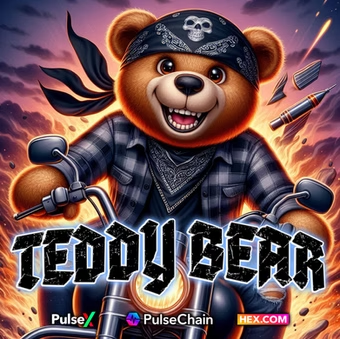

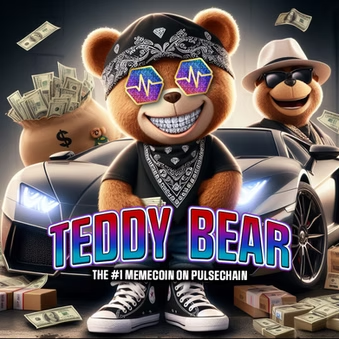
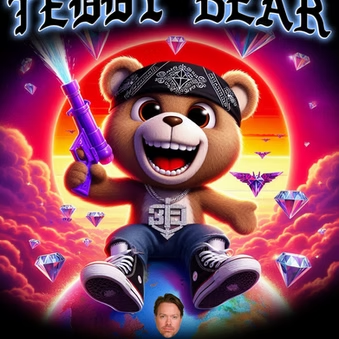

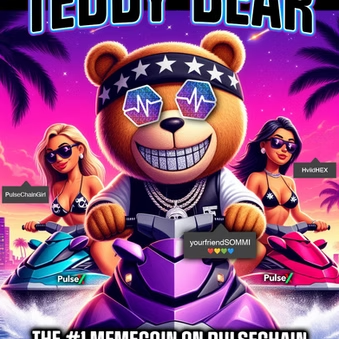

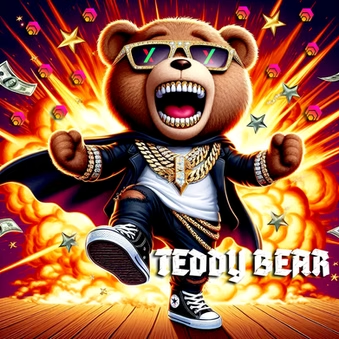




🔗 SOCIALS 🔗